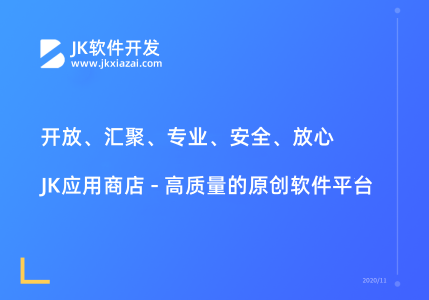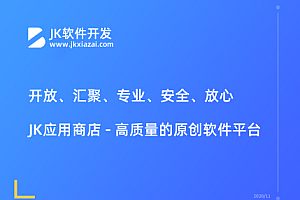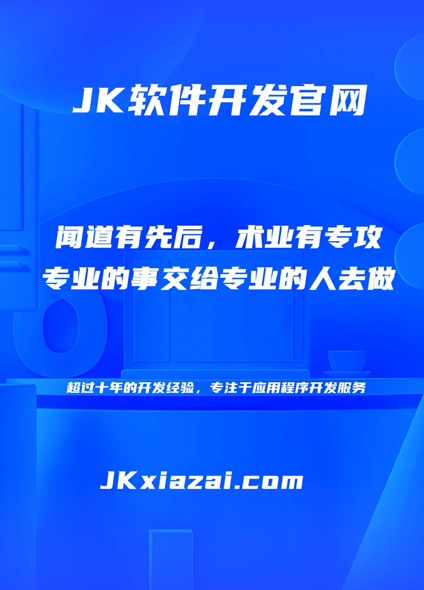这是登录功能的UI:
<el-form-item class="btns_box">
<el-button type="primary" @click="login">登录</el-button>
<el-button @click="resetLoginForm">重置</el-button>
</el-form-item>
这是登录验证的业务逻辑:
login () {
this.$refs.loginformRef.validate(async valid => {
// console.log(valid)
if (!valid) return false
const { data: res } = await this.$http.post('http://43.143.0.76:8889/api/private/v1/ login', this.loginForm)
console.log(res)
if (res.status !== 0) return console.log('登录失败')
console.log('登录成功')
})
},
这是element UI的弹窗样式与方法
<el-button :plain="true" @click="open2">成功</el-button>
<el-button :plain="true" @click="open3">警告</el-button>
<el-button :plain="true" @click="open1">消息</el-button>
<el-button :plain="true" @click="open4">错误</el-button><el-button :plain="true" @click="open2">成功</el-button>
<el-button :plain="true" @click="open3">警告</el-button>
<el-button :plain="true" @click="open1">消息</el-button>
<el-button :plain="true" @click="open4">错误</el-button>
open1 () {
this.$message('这是一条消息提示')
},
open2 () {
this.$message({
message: '恭喜你,这是一条成功消息',
type: 'success'
})
},
open3 () {
this.$message({
message: '警告哦,这是一条警告消息',
type: 'warning'
})
},
open4 () {
this.$message.error('错了哦,这是一条错误消息')
}
}
想要获取子对象里面的每个对象里面的属性内容,打印出 undefined
async getAllData () {
const { data: res } = await this.$http.get('http://127.0.0.1:4523/m1/2452239-0-default/api/tabledata')
console.log(res)
this.tableData = res.map(item => {
return console.log(Object.keys(item).map(key => {
return res[key]
}))
})
想表单上不呈现出弹窗样式,而是根据登录验证的判断跳出对应的弹窗
1.你可以用后端返回的状态码来显示哪种类型的弹窗
login () {
this.$refs.loginformRef.validate(async valid => {
if (!valid) return false
const { data: res } = await this.$http.post('http://43.143.0.76:8889/api/private/v1/login', this.loginForm)
if (res.status !== 0) {
// 登录失败,显示错误弹窗
this.$message.error('登录失败')
return
}
// 登录成功,显示成功弹窗
this.$message({
message: '登录成功',
type: 'success'
})
})
}
2.:
this.tableData = res.map(item => {
return Object.keys(item).map(key => {
return item[key]
})
})