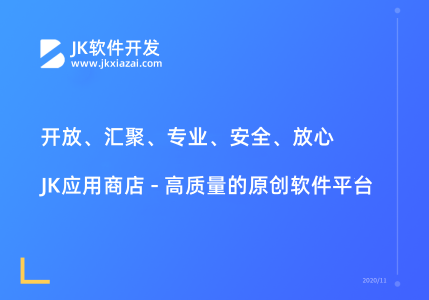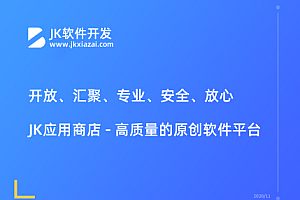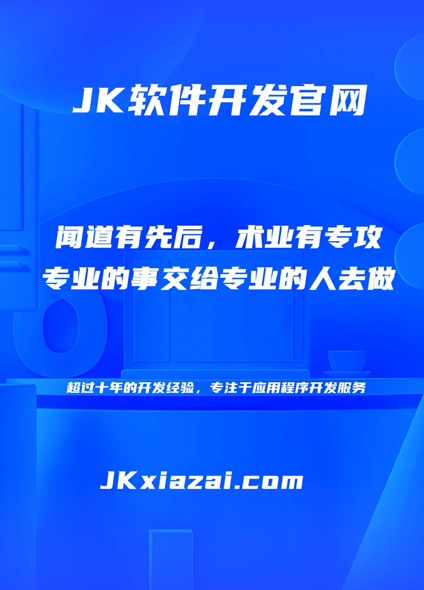想要的效果的最上面的那个紫色广告有个叉叉点掉以后,整个紫色部分消失,然后右侧的那个悬浮菜单栏也跟着网上跑一下,也就是修改style.top的值。
html部分:
<div class="sideBar_right">
<ul>
<li><a href="" rel="external nofollow" rel="external nofollow" rel="external nofollow" rel="external nofollow" rel="external nofollow" rel="external nofollow" rel="external nofollow" >京东秒杀</a></li> <!-- 这里的分割线也可以用:after伪类来做,参考京东原版 -->
<li><a href="" rel="external nofollow" rel="external nofollow" rel="external nofollow" rel="external nofollow" rel="external nofollow" rel="external nofollow" rel="external nofollow" ><span>特色优选</span></a></li>
<li><a href="" rel="external nofollow" rel="external nofollow" rel="external nofollow" rel="external nofollow" rel="external nofollow" rel="external nofollow" rel="external nofollow" >频道广场</a></li>
<li><a href="" rel="external nofollow" rel="external nofollow" rel="external nofollow" rel="external nofollow" rel="external nofollow" rel="external nofollow" rel="external nofollow" >为你推荐</a></li>
<li><a href="" rel="external nofollow" rel="external nofollow" rel="external nofollow" rel="external nofollow" rel="external nofollow" rel="external nofollow" rel="external nofollow" ><i class="iconfont icon-gou"></i>客服</a></li>
<li><a href="" rel="external nofollow" rel="external nofollow" rel="external nofollow" rel="external nofollow" rel="external nofollow" rel="external nofollow" rel="external nofollow" ><i class="iconfont icon-bi"></i>反馈</a></li>
<li><a href="" rel="external nofollow" rel="external nofollow" rel="external nofollow" rel="external nofollow" rel="external nofollow" rel="external nofollow" rel="external nofollow" class="lastLi"><span><i class="iconfont icon-xiangshang"></i>顶部</span></a></li>
</ul>
</div>
CSS:
.sideBar_right ul {
position: absolute;
top:260px; /* 75px */
left:50%;
width:58px;
height:408px;
font-size: 14px;
background: linear-gradient(270deg,white,#eeeeee,#eeeeee,white);
margin-left:615px;
text-align: center;
}
JS:
var sideBarRight = document.querySelector('.sideBar_right ul');
closeBtn.onclick = function () {
topAd.remove();
locationItem.style.top = '30px';
myJD.style.top = '30px';
sideBarRight.style.top = '180px';
}
// **以上代码都可以实现,但是下面这一句在控制台里是空白的,就是取不到top的值,也修改不了**
console.log(sideBarRight.style.top);
主要就是这最后一句为什么不执行,也不能修改
sideBarRight.style 是获取该元素的内联样式对象,而非所有样式属性的值。如果元素的样式是通过外部样式表或内部样式表来设置的,那么 sideBarRight.style 对象中是不会有这些样式属性的值的。因此在这种情况下,如果您要修改元素的样式属性,可以参考以下两个方法:
方法一:使用 getComputedStyle 方法获取计算后的样式。修改元素的样式属性时,应该根据元素的实际位置来设置属性值。例如:
var sideBarRight = document.querySelector('.sideBar_right ul');
closeBtn.onclick = function () {
topAd.remove();
locationItem.style.top = '30px';
myJD.style.top = '30px';
// 使用 getComputedStyle 获取实际的 'top' 值
var topValue = window.getComputedStyle(sideBarRight).getPropertyValue('top');
var topPos = parseInt(topValue) + 100 + 'px'; // 实际位置 + 100px
sideBarRight.style.top = topPos;
}
方法二:在您的样式表中,添加一个类似 .moved { top: 280px; } 的规则来定义元素的样式。然后在您的 JavaScript 代码中,使用 classList API 来为元素添加或移除这个类。例如:
.moved {
top: 280px;
}
var sideBarRight = document.querySelector('.sideBar_right ul');
closeBtn.onclick = function () {
topAd.remove();
locationItem.style.top = '30px';
myJD.style.top = '30px';
sideBarRight.classList.add('moved');
}
以上两种方法都可以实现将元素向上移动一定的距离。其中第二种方法可以更方便地在样式表中管理元素的样式,但需要在样式表中定义额外的规则。