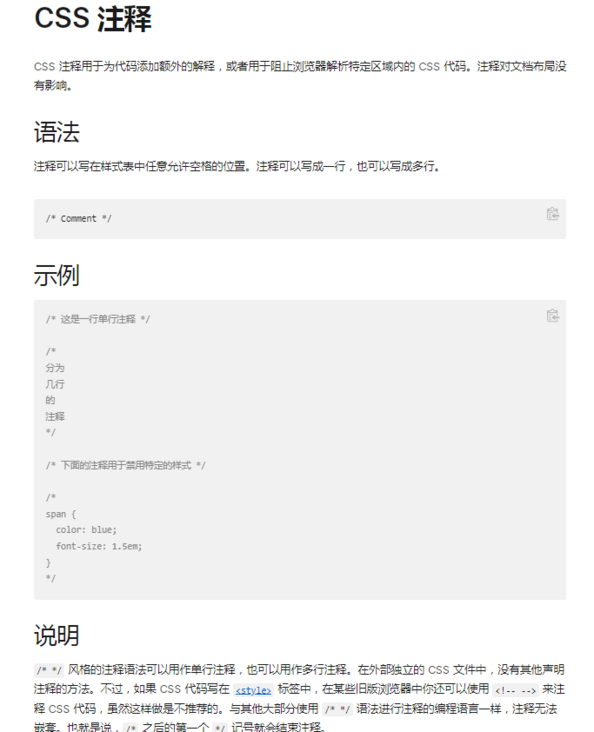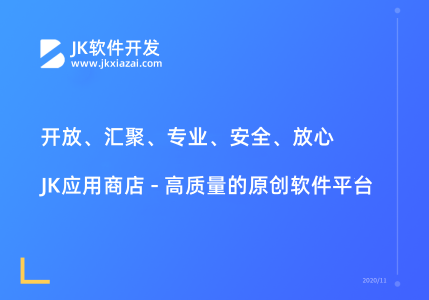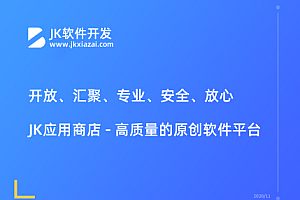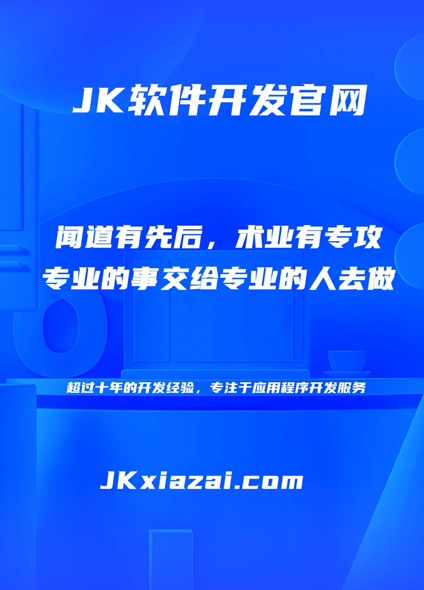<template>
<footer class="AppFooter">
<h1>AppFooter</h1>
</footer>
</template>
<style>
.AppFooter {
position: absolute; // to body <--注释写在这里会报错
bottom: 0;
}
</style>
08:42:21 [vite] Internal server error: D:/products/vue/learnerhub-vue3/src/components/AppFooter.vue:3:26: Unknown word
Plugin: vite:vue
File: D:/products/vue/learnerhub-vue3/src/components/AppFooter.vue:10:26
at Input.error (D:\products\vue\learnerhub-vue3\node_modules\postcss\lib\input.js:148:16)
at Parser.unknownWord (D:\products\vue\learnerhub-vue3\node_modules\postcss\lib\parser.js:540:22)
at Parser.decl (D:\products\vue\learnerhub-vue3\node_modules\postcss\lib\parser.js:219:16)
at Parser.other (D:\products\vue\learnerhub-vue3\node_modules\postcss\lib\parser.js:128:18)
at Parser.parse (D:\products\vue\learnerhub-vue3\node_modules\postcss\lib\parser.js:72:16)
at parse (D:\products\vue\learnerhub-vue3\node_modules\postcss\lib\parse.js:11:12)
at new LazyResult (D:\products\vue\learnerhub-vue3\node_modules\postcss\lib\lazy-result.js:133:16)
at Processor.process (D:\products\vue\learnerhub-vue3\node_modules\postcss\lib\processor.js:28:14)
at doCompileStyle (D:\products\vue\learnerhub-vue3\node_modules\@vue\compiler-sfc\dist\compiler-sfc.cjs.js:17778:40)
at Object.compileStyleAsync (D:\products\vue\learnerhub-vue3\node_modules\@vue\compiler-sfc\dist\compiler-sfc.cjs.js:17710:12) (x2)
注释写在 .APPFooter 上面就可以
<template>
<footer class="AppFooter">
<h1>AppFooter</h1>
</footer>
</template>
<style>
// to body <-- 注释写在这里没问题
.AppFooter {
position: absolute;
bottom: 0;
}
</style>
这是为什么?要怎么设置?
CSS,只有如下这一种注释方法,//不是有效的注释方便,你就是直接写在css文件中,浏览器也会让下CSS代码失效